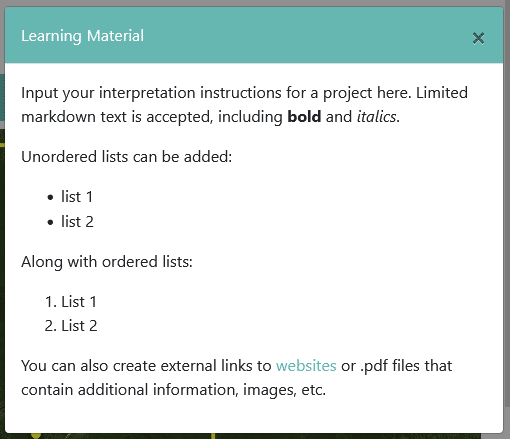
How-to: Adding interpretation learning material to your projects
A new Learning Material feature allows project administrators to provide users with quick tips for interpretation, more detailed instructions, and links to external websites and files.
Get the latest updates on newly released features, and learn how our customers are using Collect Earth Online to drive environmental goals
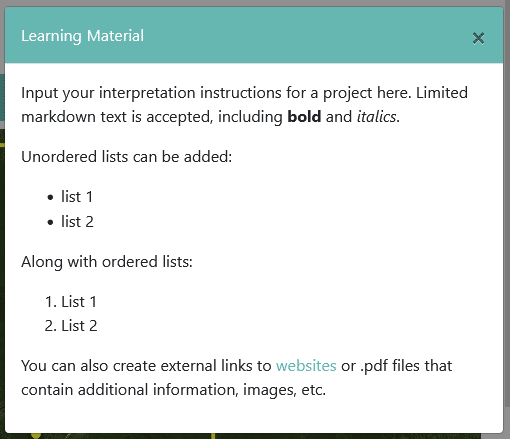
A new Learning Material feature allows project administrators to provide users with quick tips for interpretation, more detailed instructions, and links to external websites and files.
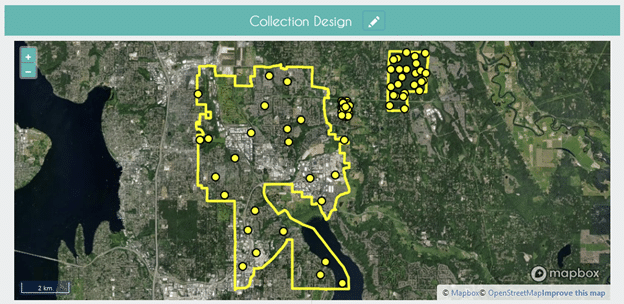
Collect Earth Online supports using your own polygon shapefiles to create random and gridded stratified sampling designs!
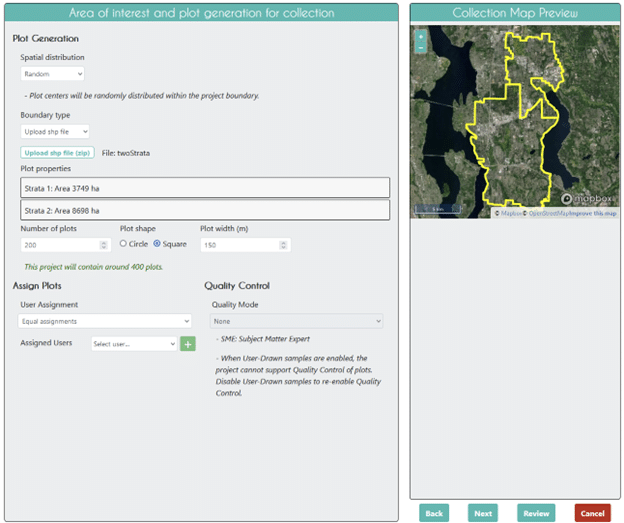
Collect Earth Online supports using polygons for delimiting Areas of Interest! Find out how to use your own shapefile as an AOI.
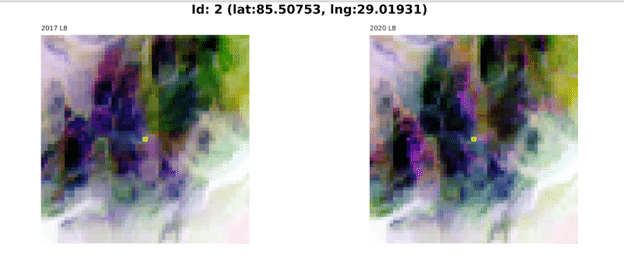
You can now use CEO and SEPAL to create offline imagery for your projects for use in low- and no- internet conditions.

Have you ever wanted to share your CEO data? CEO has now implemented Digital Object Identifiers. You can now share your data with the world.

Did you know that Collect Earth Online (CEO) has many different survey rules to support your data collection efforts? It’s true!

Today, we’re thrilled to announce a new homepage and video tutorials for Collect Earth Online.
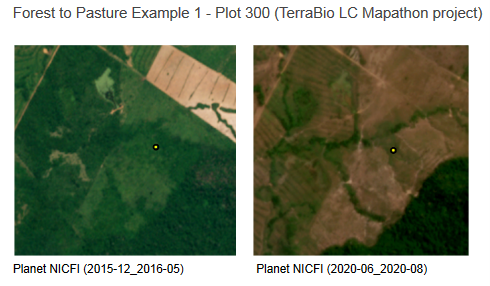
Interpretation keys create consensus, documentation, and institutional knowledge. Interpretation keys are used in order to successfully collect data in CEO.

Institutional administrators should set up diverse imagery sources in order to support data collectors.
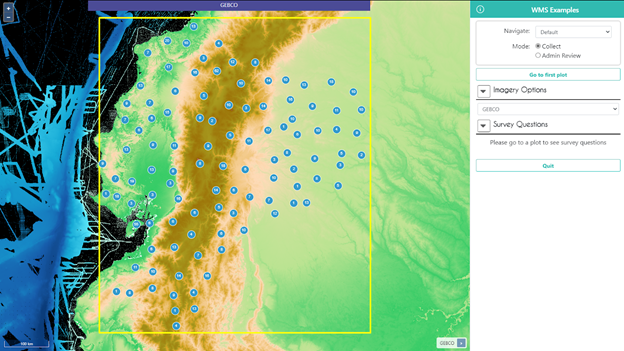
CEO proporciona formas fáciles de agregar sus propias imágenes a sus proyectos. En esta publicación de blog, nos centraremos en conectar las fuentes de datos WMS/WMTS al CEO.
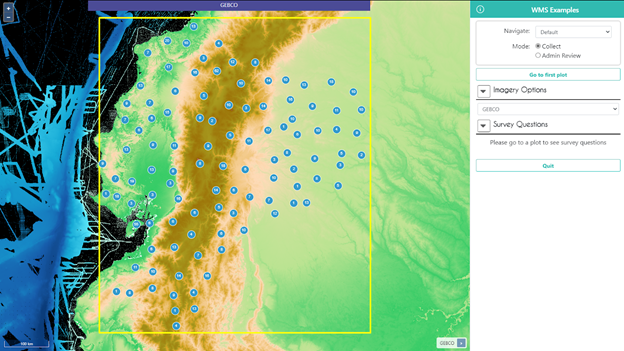
O CEO fornece maneiras fáceis de adicionar suas próprias imagens aos seus projetos. Nesta postagem do blog, vamos nos concentrar em conectar fontes de dados WMS/WMTS ao CEO.
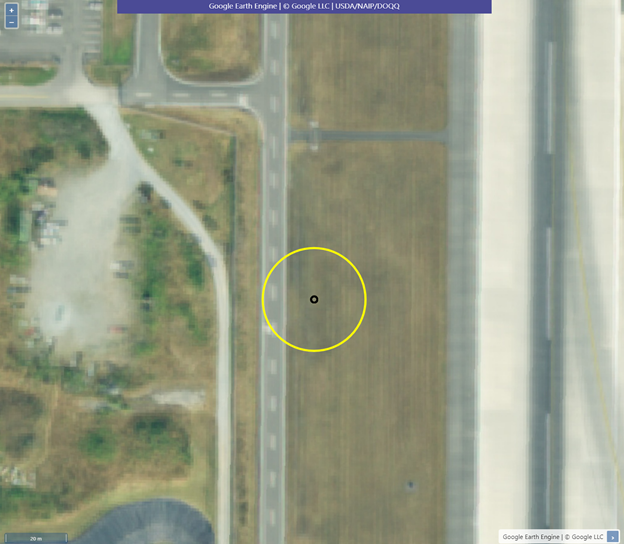
CEO provides easy ways to add your own imagery to your projects. In this blog post, we will focus on connecting GEE raster data sources to CEO.
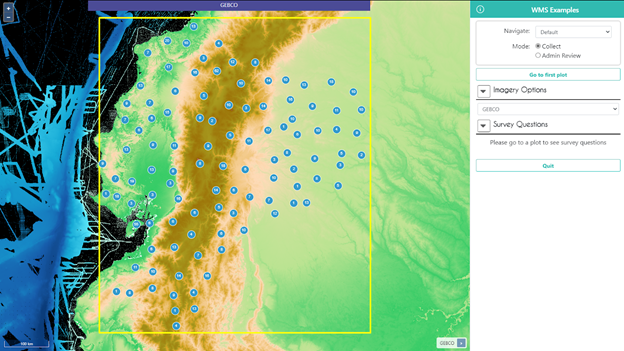
CEO provides easy ways to add your own imagery to your projects. In this blog post, we will focus on connecting WMS/WMTS data sources to CEO.
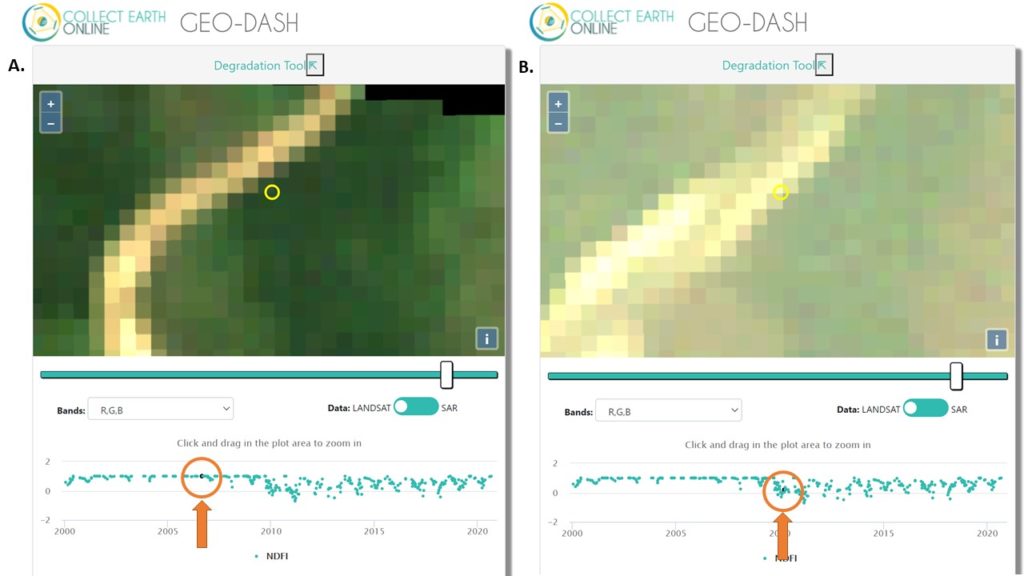
Users of Collect Earth Online (CEO) are taking advantage of a CEO feature called the Geo-Dash Degradation Tool that allows them to monitor forest degradation.