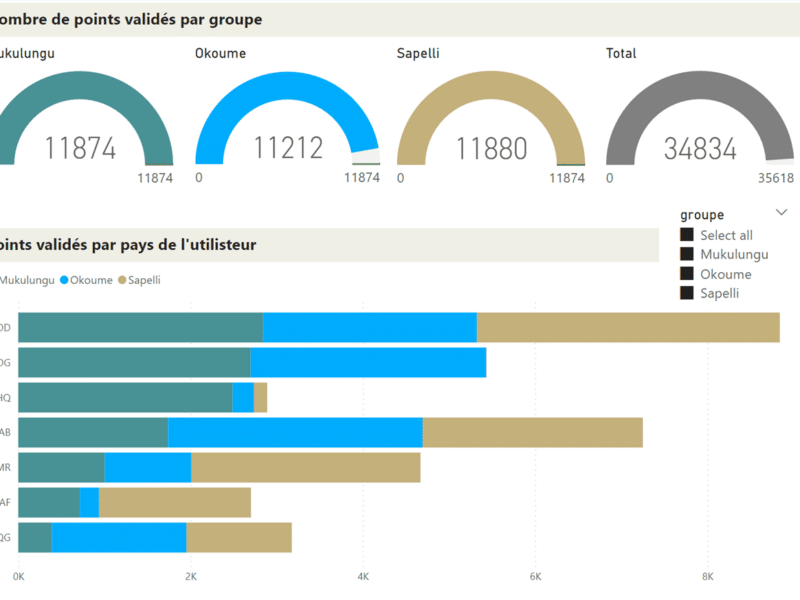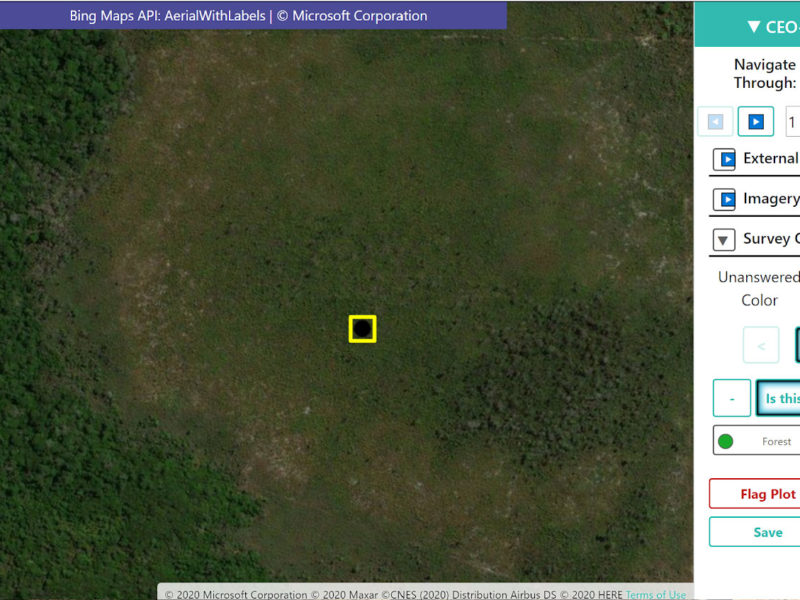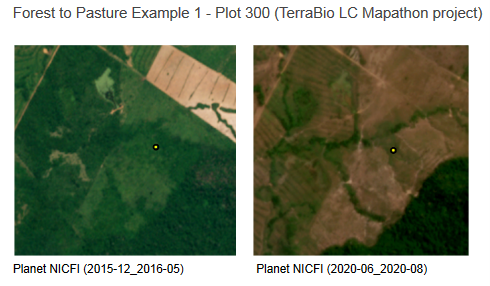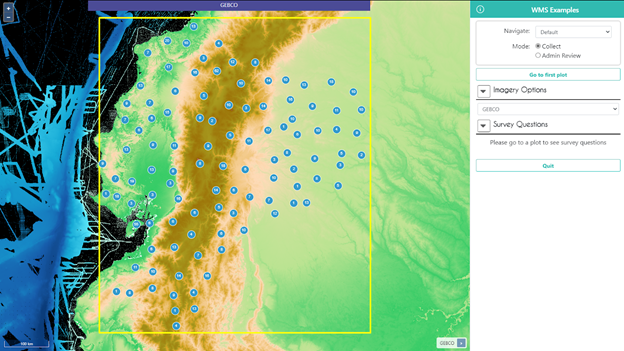Building strong ties to support forests
Developers from CEO and SEPAL are meeting to build closer relationships between the platforms. Users will benefit from improved processing flows.
Using rules to collect better data in CEO
Did you know that Collect Earth Online (CEO) has many different survey rules to support your data collection efforts? It’s true!
Integrating Collect Earth Online with Power BI for advanced tracking and evaluation of cross validation
Aurélie Shapiro integrated CEO with Microsoft’s Power BI data visualization software, creating a dashboard to track CEO project completion.
New video highlights CEO!
Collect Earth Online announces a new video introducing CEO to the world.
Degradation-Exchange highlights work of participants using CEO
Multiple participants in a recent workshop on forest degradation described their use of Collect Earth Online.
New homepage and video tutorials for CEO
Today, we're thrilled to announce a new homepage and video tutorials for Collect Earth Online.
Using Interpretation Keys with CEO
Interpretation keys create consensus, documentation, and institutional knowledge. Interpretation keys are used in order to successfully collect data in CEO.
Setting up multiple imagery sources in CEO
Institutional administrators should set up diverse imagery sources in order to support data collectors.
Utilice sus propios datos en CEO: conexión con WMS/WMTS [Español]
CEO proporciona formas fáciles de agregar sus propias imágenes a sus proyectos. En esta publicación de blog, nos centraremos en conectar las ...
Improving Forest Classification of the Brazilian National Forest Inventory using the CEO Platform
Collect Earth Online (CEO) was used by the Brazilian Forest Service (Serviço Florestal Brasileiro-SFB) and the Food and Agriculture Organization of the ...